连接到MongoDB Compass
-
进入MongoDB Atlas控制台,点击 connect
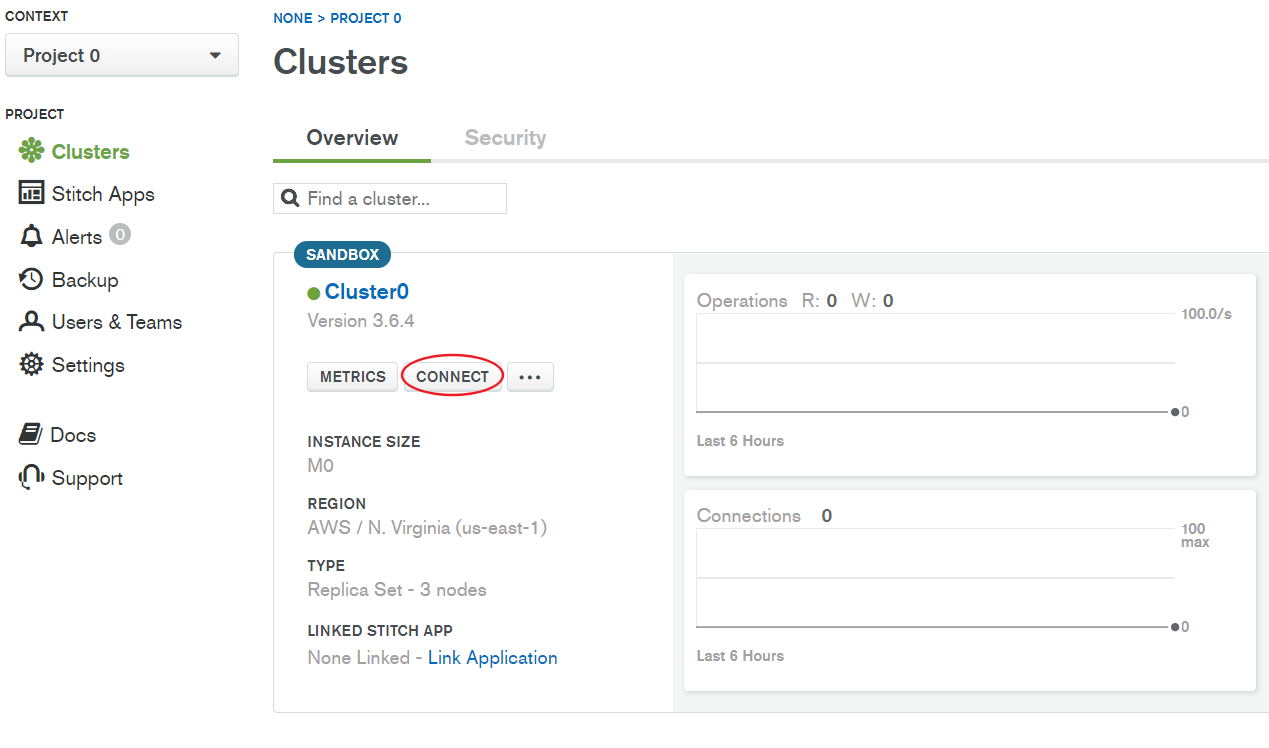
-
将当前ip添加到白名单,然后点击Connect with mongoDB Compass
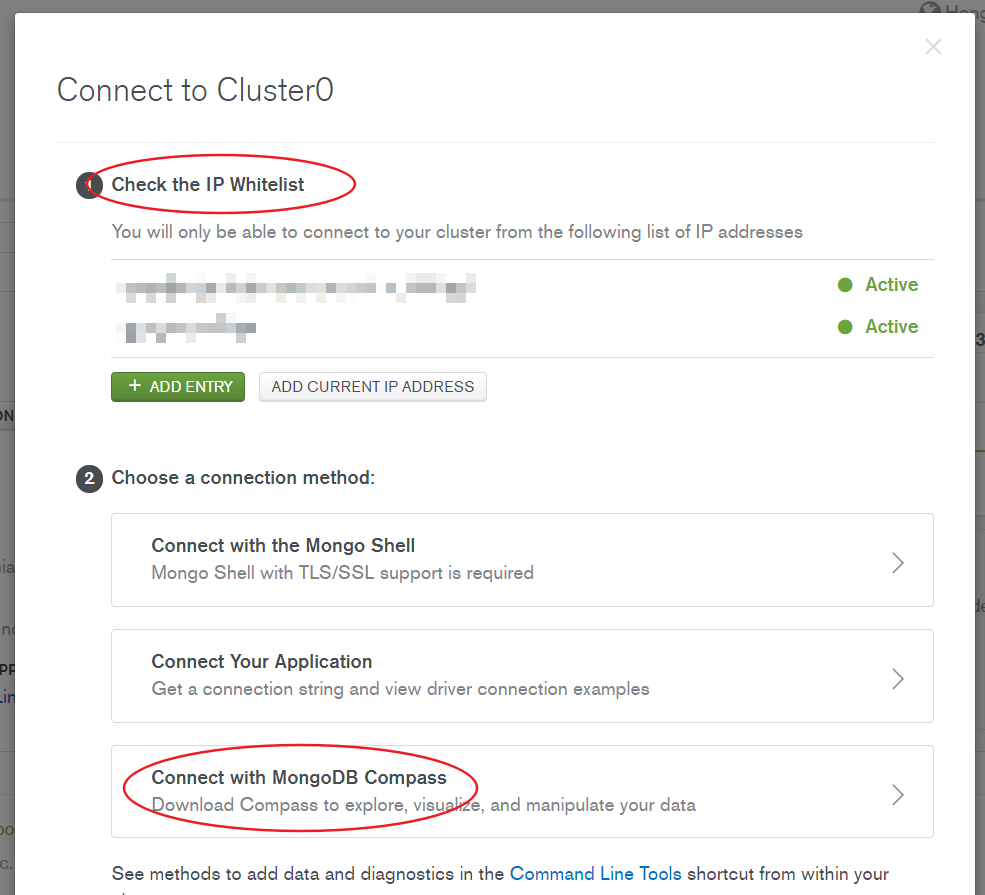
-
选择当前的MongoDB Compass版本,复制URL
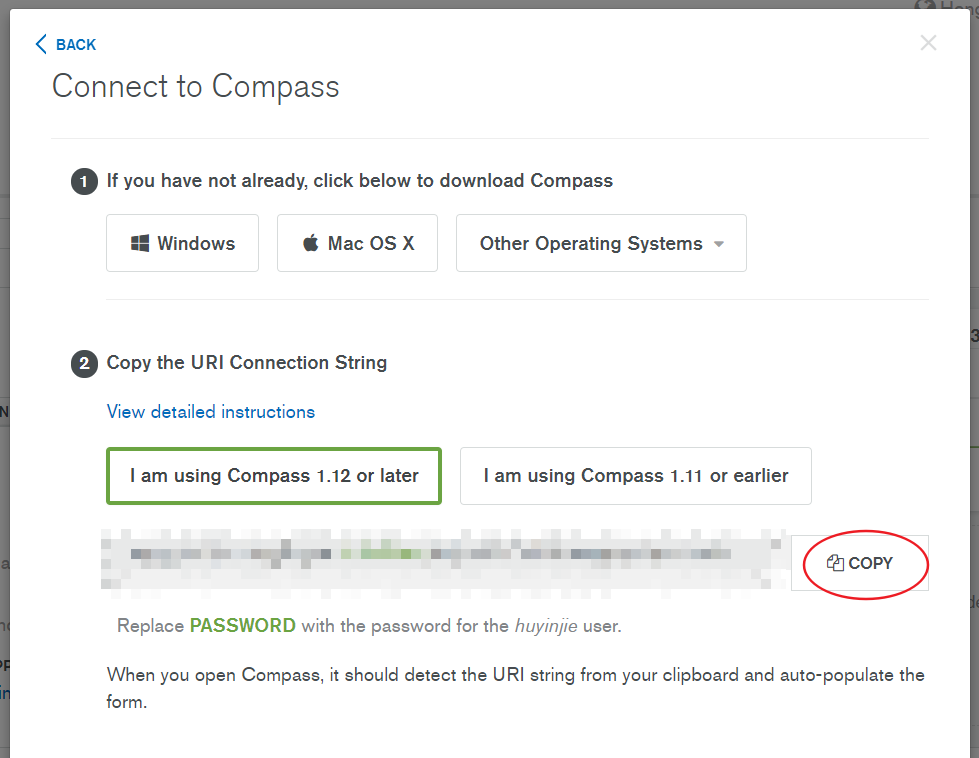
-
MongoDB Compass会自动检测剪贴板URL,补全Password,点击connect完成连接
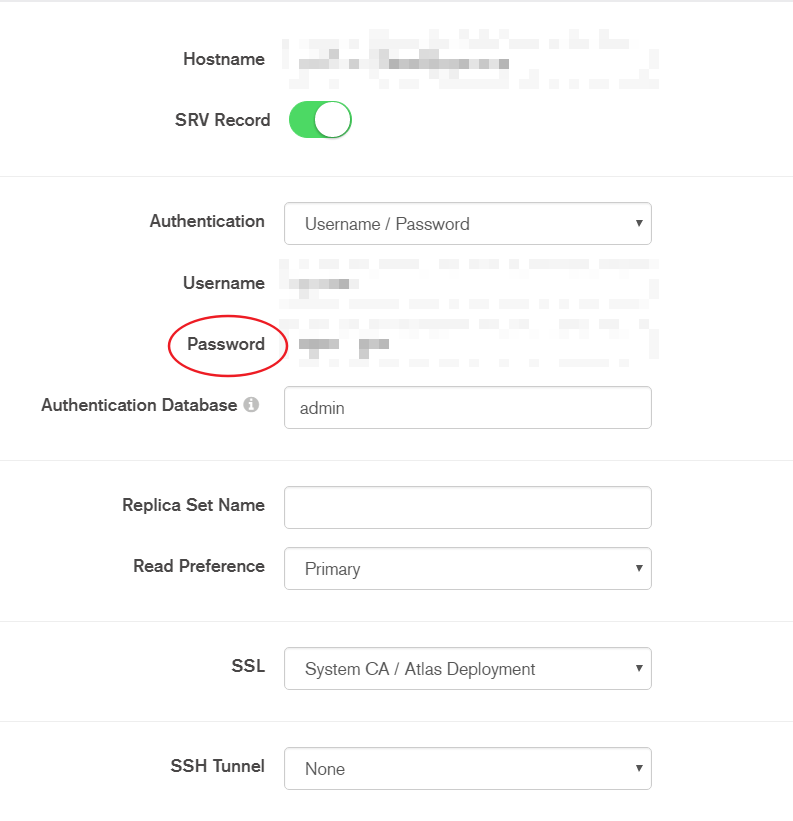
连接到Robo 3T
在2016年8月后Robomongo添加了对SSL和MongoDB Atlas的连接支持,(官方连接教程见 Robomongo RC10 brings support to SSL),在2017年7月后Robomongo改名为Robo 3T (Robomongo is now Robo 3T, with MongoDB 3.4 support)
-
打开Robo 3T,点击Manage Connections –> Create
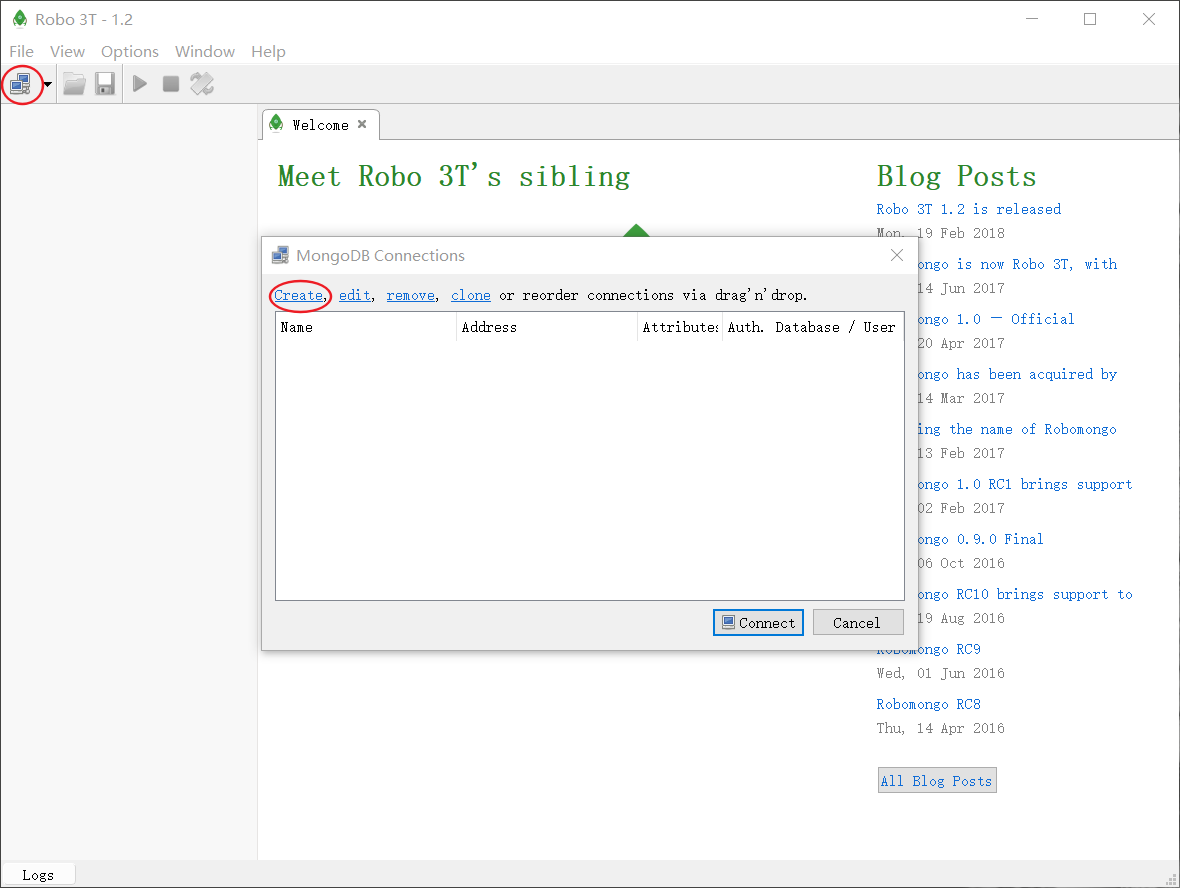
-
进入MongoDB Atlas控制台,将IP白名单设置为ALLOW ACCESS FROM ANYWHERE ;点击当前实例名,复制集群中PRIMARY的Address,将其复制进Robo 3T
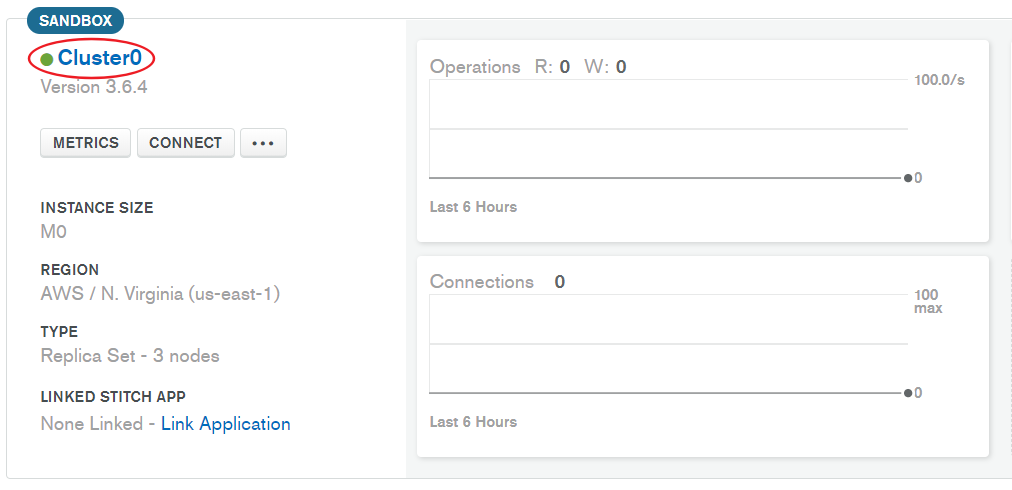
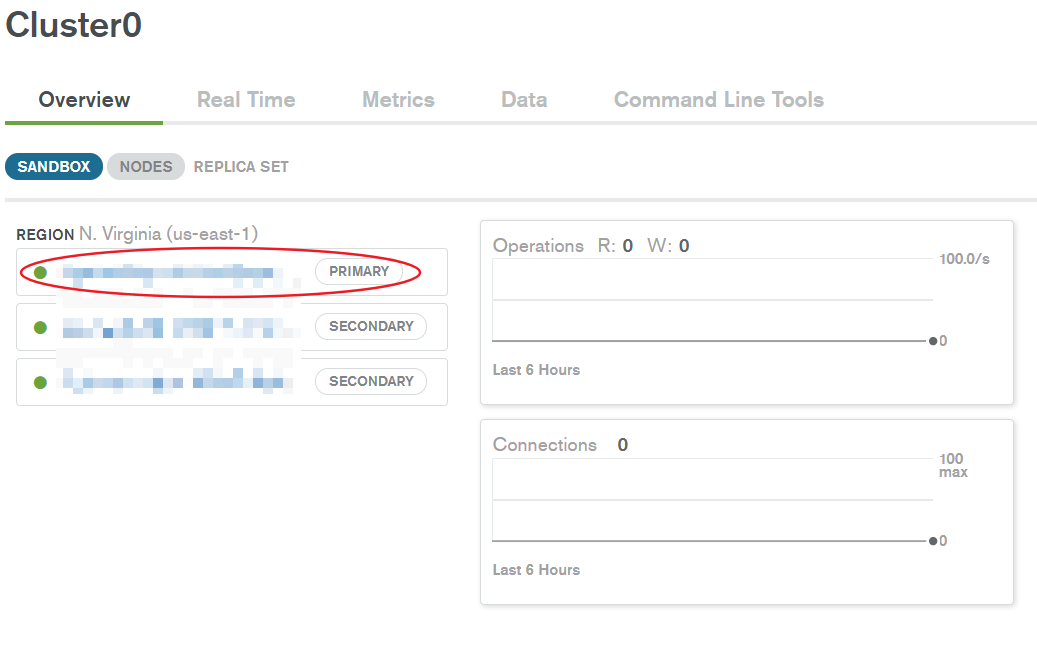
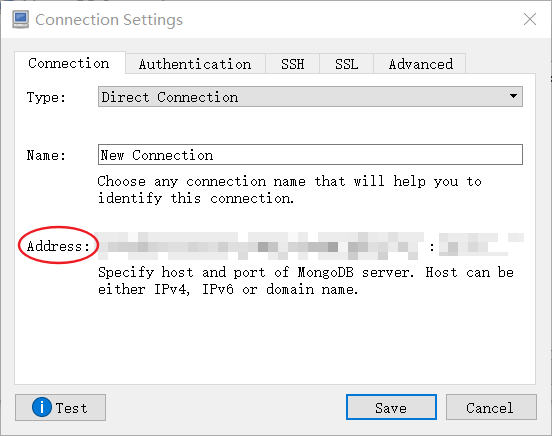
-
点击
Authentication标签, 将Database设置为 ` admin并填入User Name和Password,Auth Mechanism设置为SCRAM-SHA-1` 。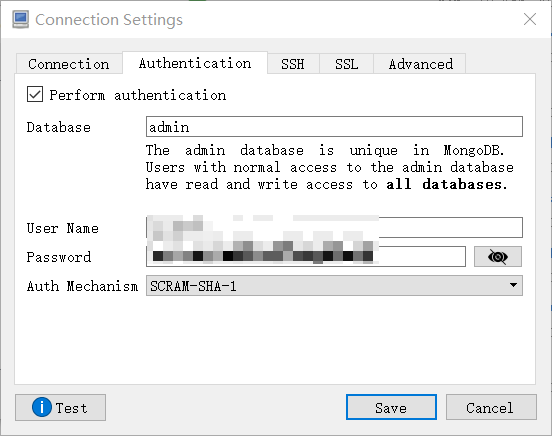
-
将
Authentication Method设置为Select self-signed Certificate。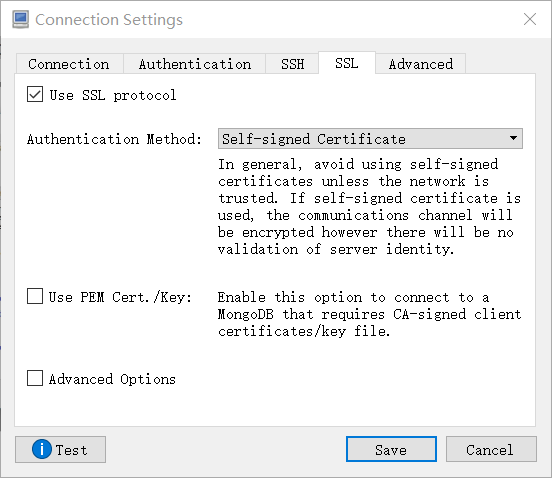
参考资料
- MongoDB Compass 图形界面管理工具初探 - MongoDB中文社区
- Connect to MongoDB Atlas Using Robo 3T (Robomongo) — Datduh!
- robo3t - How can I connect to mongodb atlas using robomongo? - Stack Overflow
- [1.0 RC1] Can’t connect to replica set to MongoDB Atlas Cluster 3.4 · Issue #1299 · Studio3T/robomongo