本指南基于Raspbian Stretch(2017.11),使用
Etcher烧录镜像安装系统
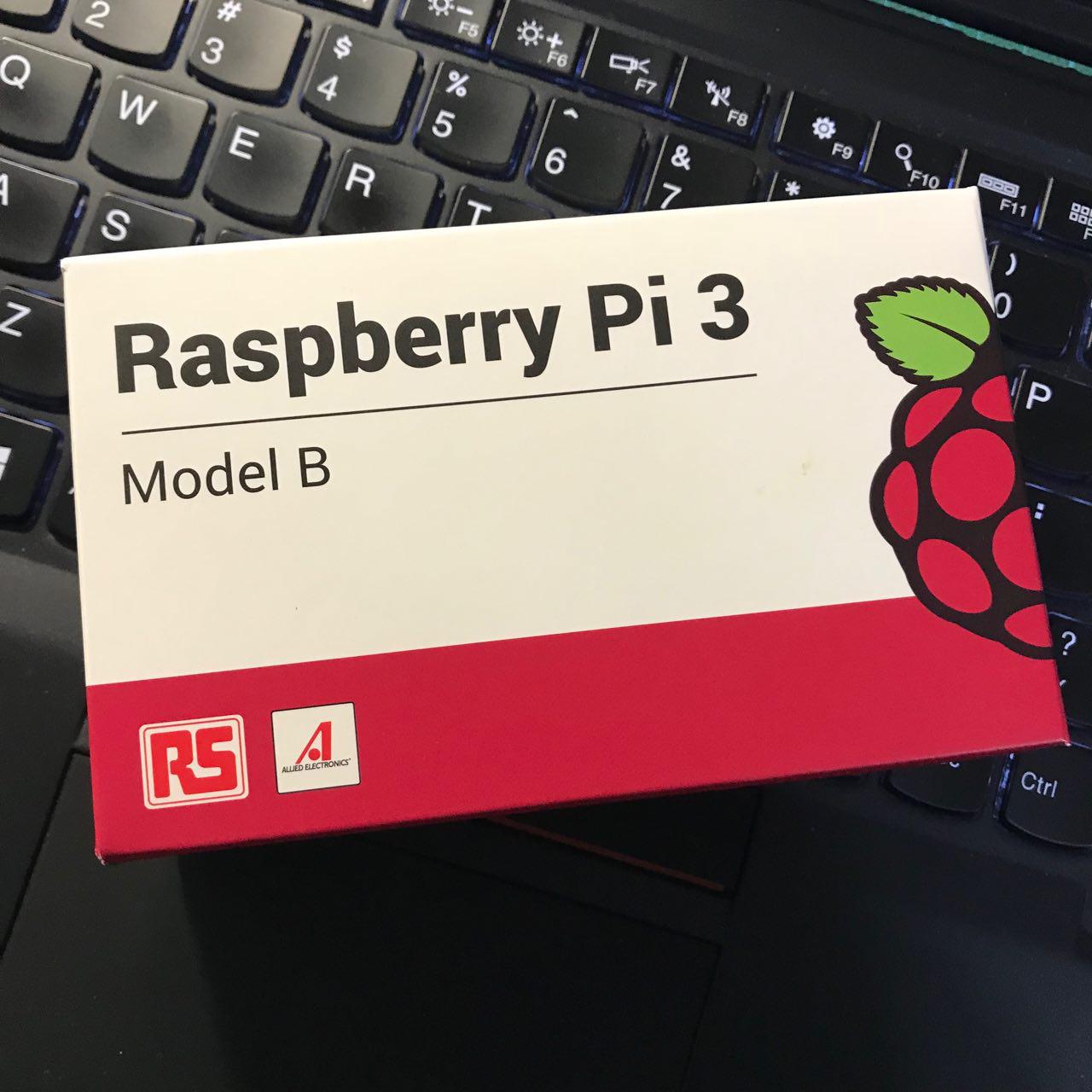
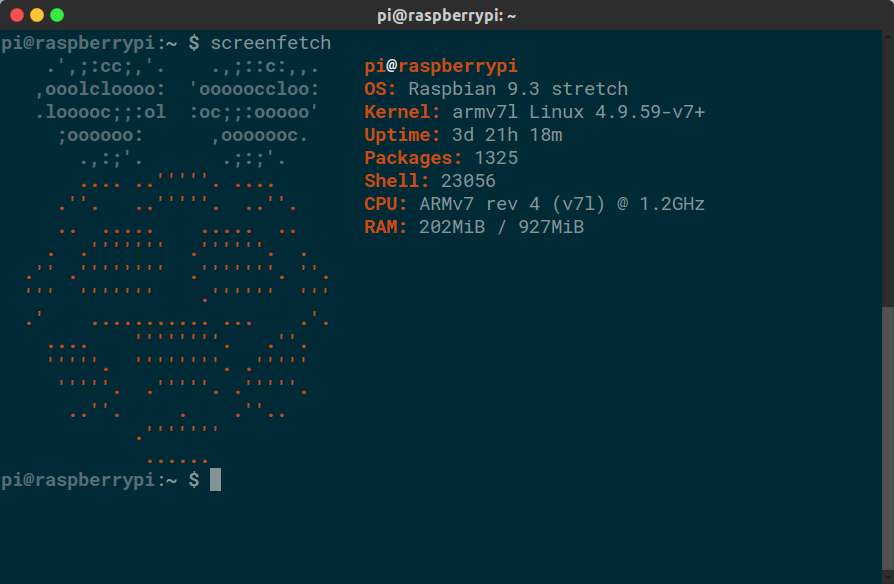
开启SSH、VNC
点击左上角 树莓派图标 — Preferences — Raspberry Pi Configuration
在System面板中修改登陆密码和默认频率分辨率
在Interfaces面板中开启SSH,VNC,
在Localisation面板中设置Locale,时区,WiFi Country
换镜像源
编辑/etc/apt/sources.list文件。删除原文件所有内容,用以下内容取代:
deb http://mirrors.ustc.edu.cn/raspbian/raspbian/ stretch main non-free contrib
deb-src http://mirrors.ustc.edu.cn/raspbian/raspbian/ stretch main non-free contrib
编辑/etc/apt/sources.list.d/raspi.list文件。删除原文件所有内容,用以下内容取代:
deb https://mirrors.ustc.edu.cn/archive.raspberrypi.org/ stretch main ui
替换Pypi源
安装Python3
sudo apt-get install python3 python3-venv python3-pip
编辑 ~/.pip/pip.conf 文件,用以下内容取代:
[global]
index-url = https://mirrors.ustc.edu.cn/pypi/web/simple
参考资料
- https://www.raspberrypi.org/documentation/remote-access/ssh/
- https://www.raspberrypi.org/documentation/remote-access/vnc/
- https://www.jianshu.com/p/67b9e6ebf8a0
- https://code.momok.xyz/raspi/mirror-source.html
- https://lug.ustc.edu.cn/wiki/mirrors/help/pypi